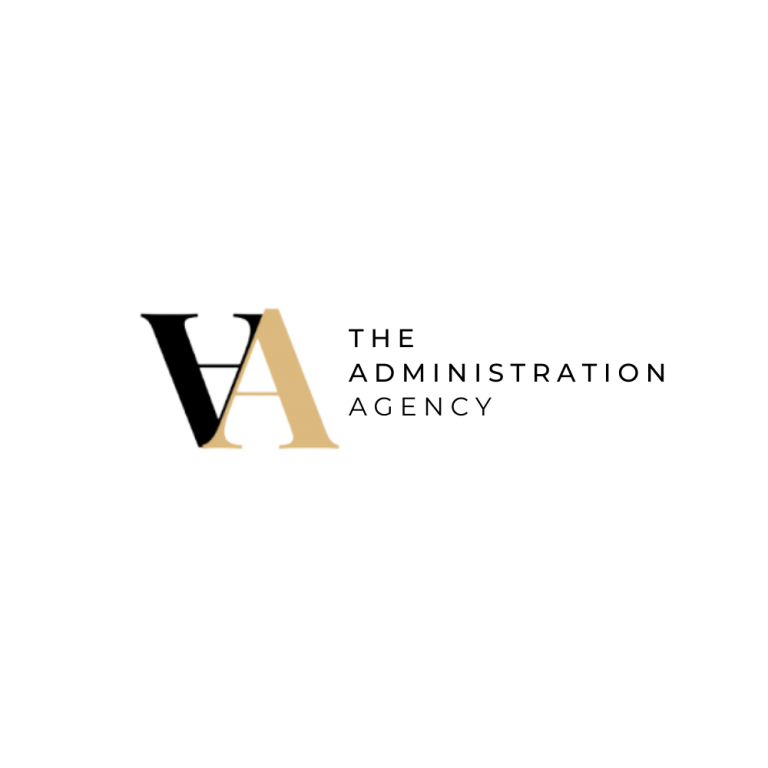5 things you need for your website
Setting up a website can be costly and time-consuming. But it’s an essential part of running a successful business. If you are going to make the financial and time investment to create a website then you’ll want to make sure that it’s reaching the people you need – potential customers! We’re lucky enough to have tech guru Melissa Ahlquist of Little Biz share her top 5 things you need for your new website.
1 – Words! One of the best opportunities for a website is to be able to have Google index your website with all your offerings and products, and for google to put it in front of your customers who are googling what you sell. Unfortunately, if your website doesn’t have much content, or if your website doesn’t specifically have your keywords, Google isn’t going to deliver your website to your customers! Also, make sure that any images you upload to your website are named with your business name and what they are. If you can add alt text to your images once uploaded always make sure you have added keywords for that product or page that the image will be added to. Basic website SEO is a must to help your website get indexed. Also, consider a blog where you can add regular new content to your website with your keywords in it… but don’t keyword stuff! The content on your website needs to read well and be relevant to what you are providing.
2 – Good Imagery. Try and steer clear of the stock standard stock images. If you can, use your own photos that have been taken with a good quality camera. Many phone cameras these days will be good for this, but if you can get a professional photographer who can style and frame your products well, this is great! If you can’t use your own images, find some stock images that stand out, or show aspects of your business. As mentioned above, always use the right names for your product imagery including what the image is… eg, girl holding balloons, rather than IMG00012440.
3 – Make it Relevant. You need to know who your clients are and how you speak to them, so the website layout, styling and content need to reflect this. If you are aiming for corporate, then the website will have more of a corporate feel to it, clean lines and a clear structure. If you are aiming for children/teens to use the website, it needs to be fun, engaging and simple to use. All content on your website needs to be relevant to what you offer also. There is no point in adding content for content’s sake if it is not relevant to your product, service or business.
4 – Branding… Colours & Fonts. You will want all your marketing and online channels to have the same flow, which means you need to ensure you have the same sort of branding across all your channels. Using the same (or similar) fonts and colours across all platforms, your customers will know that they have landed on the right website. Your branding becomes part of your business identity, so try not to rebrand too many times. I much prefer small tweaks rather than entire redesigns as this makes the changes more subtle for your clients and you are still recognisable.
5 – Good website security and backups. Most servers have their own security, and some offer backups as part of their server maintenance… but not all do, or not all are easy to turn on without specifically requesting it. As a self-hosted WordPress website gal, I’m not sure how other platforms deal with website security and backups, so it is worth putting the question to your website platform. In WordPress, I use a suite that includes Updraft Plus for doing regular backups (especially before I do any website updates) and WordFence Security for the firewall & lockouts for hacking attempts. They are also pretty quick in their scans to notice file changes that are not normal (malware).
As you can see with some pre-planning, along with making a few tweaks, you can ensure that your new website is seen by the right people at the right time! Once you’ve done the hard work of identifying your target market you want to make sure that your website is reaching them and the 5 things above will help do just that!